Tracking the inventory of supplies in a biobank can be a tedious and time-consuming task. For example, tubes, vials, kits, gloves, labels, reagents, etc. Any mistake in inventory management can result in cost overruns and delay in specimen processing. This might also affect the quality of the specimens.
The frequency and types of specimens collected by a biobank can vary every day. Due to factors such as limited storage space, expiry dates, and limited funds, it is important to stock supplies at the optimum levels.
This is also critical in multi-site clinical studies where kits are prepared in advance and sent out to different sites.
Supplies Module
OpenSpecimen’s Supplies module (introduced in v6.1) helps biobank track inventory across multiple studies and sites. Supplies items are deducted automatically as specimens are collected or processed. It also sends notifications for low quantity and expiry date.
The supplies module consists of:
Supply Type:
- Is a template for a type of supply e.g. 15 ml conical tube, a box of 100-1000ul micropipette tips, RNA extraction kit, etc.
- Can be either barcoded or non-barcoded items
- Can be linked to a specific study or site
- Can set intervals for low quantity and expiry date notifications
Supply Items:
- It is a lot of items received in one go
- Contains procurement and expiry dates
- Can assign a site at which the supplies will be utilized
- Can upload barcodes of each item
- Assign a location where the items are stored. E.g. room, cupboard, rack, etc.
The supply module can be accessed by a super administrator or any user having ‘Supply’ privileges.
Consumption
Once the supplies are created, you can configure in the Collection Protocol (CP) how they will be consumed.
- Will it be consumed at the visit level or specimen level? For example, collection kits are used per visit whereas vials are used per specimen.
- Is it a barcoded or non-barcoded supply?
Based on the consumption rules defined in the CP, the supply items are automatically marked as consumed as specimens are collected/processed.
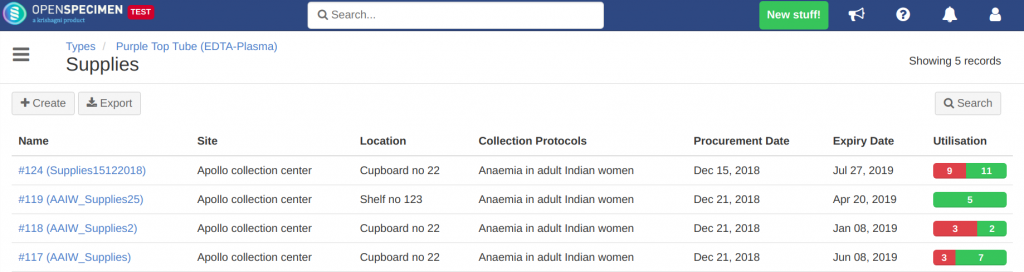
Notifications
The authorized users receive an email notification for the following:
- Low quantity threshold: If the number of items in the stock is lower than the threshold configured for that supply type. E.g. alert if there are less than 100x1ml vials.
- X days before the expiry date of a supply item.
Reports
Administrators can download CSV reports which have details of supply consumption by site, expiry dates, etc.
Summary
The Supplies module helps biobanks streamline the inventory management of supplies. It eliminates maintaining extra Excel sheets outside the system. The automatic email alerts ensure that the biobanks do not run out of stock or waste supplies due to the expiry date.
Email us at [email protected] if you are interested in learning more about this module.
References:
- McHugh, Thomas M.. “Supply chain management in the clinical laboratory.” Clinical leadership & management review: the journal of CLMA 20 1 (2006): E4.
- Ellervik C, Vaught J. Preanalytical variables affecting the integrity of human biospecimens in biobanking. Clin Chem 2015;61:914–34
Written by: Sharvari Gokhale, Product Expert, Krishagni
For more details, email [email protected]
